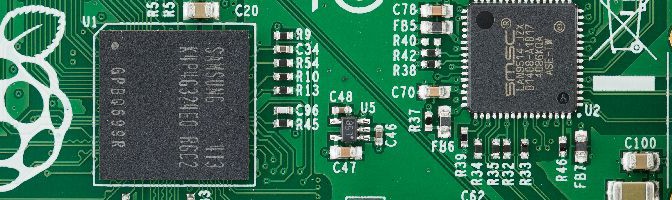Dolphin is an open-source Nintendo GameCube and Wii Emulator for Microsoft Windows, Linux, and Mac OS X (Intel-based). It is the first emulator to successfully run commercial GameCube and Wii games, and is still the only emulator capable of running commercial Wii games.
Tekijä: TJuTZu
Turn a Raspberry Pi into a Steam Machine with Moonlight
Valve’s Steam Machines aim to bring your Steam game library right into your living room (but at a rather steep premium). Today we’ll show you how to bring your Steam library (plus all your other computer games) to your living room for a fraction of the price with a Raspberry Pi.
Lähde: Turn a Raspberry Pi into a Steam Machine with Moonlight
Wii board as scale
LAMP (Linux, Apache, MySQL and PHP) on Raspberry PI
Install LAMP (Linux, Apache, MySQL and PHP)
From: <http://community.linuxmint.com/tutorial/view/486>
Install Apache
sudo apt-get install apache2 -y
Install PHPTest by going http://localhost/ or http://raspberrypi/ if installing trough SSH
sudo apt-get install php5 libapache2-mod-php5 -y sudo apt-get install php5-gd -y
Restart apache
sudo /etc/init.d/apache2 restart
Test PHP
sudo nano /var/www/html/testphp.php
Paste this in file
<?php phpinfo(); ?>
Ctrl-X and save
And test http://raspberrypi/testphp.php
You should see php info page
Install MySQL
sudo apt-get install mysql-server -y
Set root password for MySQL root during the installation
Install phpMyAdmin
sudo apt-get install php5-mysql phpmyadmin -y
Create database
- Choose apache2
- And give and set password
Test http://raspberrypi/phpmyadmin user:root pass:<your-pass>
How to install or upgrade UV4L on Raspbian Wheezy & Raspbian Jessie for Raspberry Pi
How to install or upgrade UV4L on Raspbian Wheezy & Raspbian Jessie for Raspberry Pi
The following instructions refers to installing UV4L on the official Raspbian Linux distributions for any flavour of Raspberry Pi (1, 2, 3, Compute Module, etc…). As these installation instructions are updated and improved very frequently, it is suggested to read them from scratch in case of problems and especially whenever a new UV4L module is announced.
Raspberry Pi, Xbox 360 Controller, Python
RetroPie – Retro-gaming on the Raspberry Pi
Ulo by Vivien Muller — Kickstarter
sudomod – Game Boy Zero
How To Link To A Full-Screen YouTube Video : H3XED
This article shows you two different methods to link to the full-screen version of a YouTube video (full-screen web address/URL).