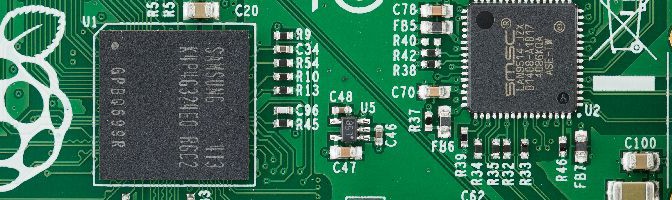Install LAMP (Linux, Apache, MySQL and PHP)
From: <http://community.linuxmint.com/tutorial/view/486>
Install Apache
sudo apt-get install apache2 -y
Install PHPTest by going http://localhost/ or http://raspberrypi/ if installing trough SSH
sudo apt-get install php5 libapache2-mod-php5 -y sudo apt-get install php5-gd -y
Restart apache
sudo /etc/init.d/apache2 restart
Test PHP
sudo nano /var/www/html/testphp.php
Paste this in file
<?php phpinfo(); ?>
Ctrl-X and save
And test http://raspberrypi/testphp.php
You should see php info page
Install MySQL
sudo apt-get install mysql-server -y
Set root password for MySQL root during the installation
Install phpMyAdmin
sudo apt-get install php5-mysql phpmyadmin -y
Create database
- Choose apache2
- And give and set password
Test http://raspberrypi/phpmyadmin user:root pass:<your-pass>