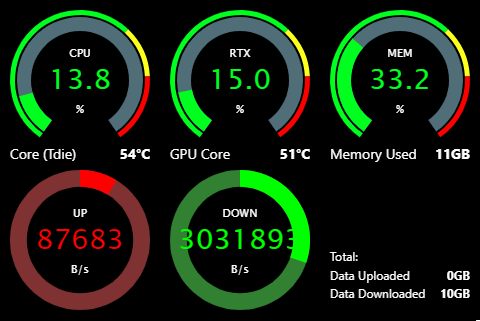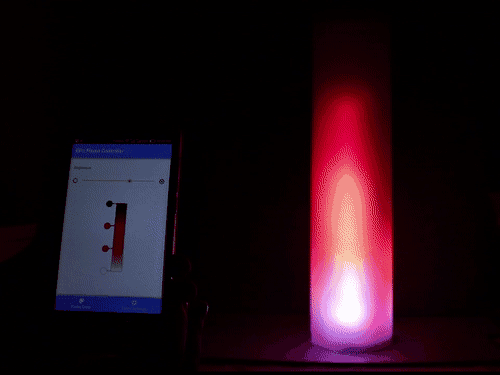NightDriverStrip is a source code package for building a flash program that you upload to the ESP32 microcontroller. It can drive up to 8 channels of WS2812B style LEDs connected to the chip pins and display fancy colors and patterns and designs on them. There are numerous effects built in that can be configured to be shown on the LED strip, including audio/music/beat-reactive effects for modules equipped with a microphone. It can also optionally receive color data for the LEDs in a simple LZ-compressed (or noncompressed) format over a TCP/IP socket that is opened by default on port 49152. The ESP32 keeps its clock in sync using NTP.